Creating a test company within the production environment in Dynamics 365 Business Central
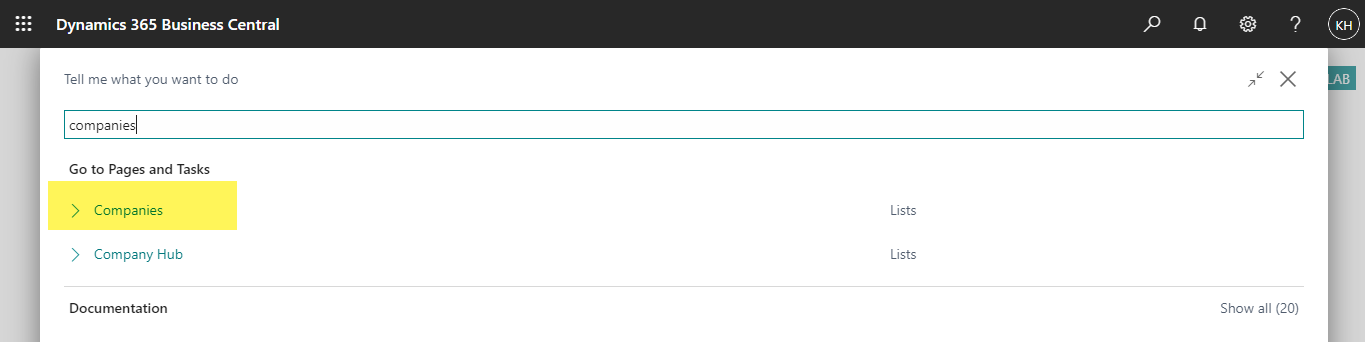
Creating a test company within your production environment couldn't be any easier within Microsoft Dynamics 365 Business Central. One of the biggest reasons to have a test company within your production environment is for training or testing. It's my recommendation that if you're looking to test out new code or processes you should do that within your Sandbox environment and not your production environment first. To create a test company, which in this case would be a copy of production follow these steps: 1. Look up/tell me what you want to do the Companies window. 2. Select the company you'd like to copy over to a new test company. 3. Select Actions > Copy 4. Add the new companies name and agree to the verbiage within the window. Once completed click OK. 5. Break time. 6. Finally done. 7. Modify user security for those that need to access the new company.