Microsoft Dynamics 365 Business Central: adding new licensed users to BC
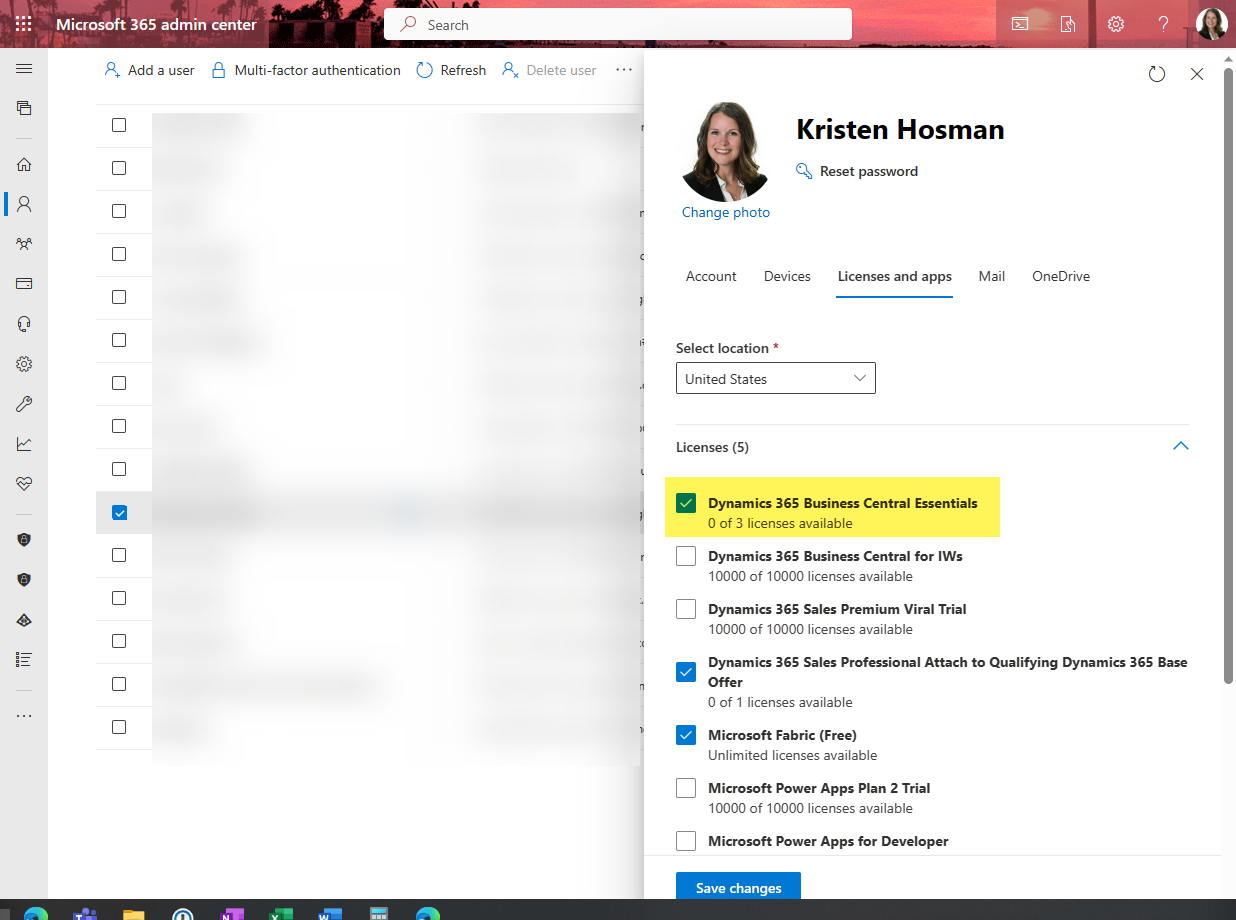
Adding a new licensed user isn't hard to do within Business Central (BC). Prerequisite: license is purchased and available to assign to user. You also must be an Internal Admin or have proper security within BC to complete these tasks. Microsoft 365 admin center Assign BC license to user. Dynamics 365 Business Central Navigate to Users page. Select Process > Update users from Microsoft 365 Update users from Microsoft 365 > Next Update users from Microsoft 365 > Next Update users from Microsoft 365. Review the updates within this window and click finish. Lastly assign user group or permission sets and assign company access. Version: US Business Central 22.1 (Platform 22.0.58213.0 + Application 22.1.55890.56216) Written by: Kristen Hosman, Microsoft MVP
.jpg)