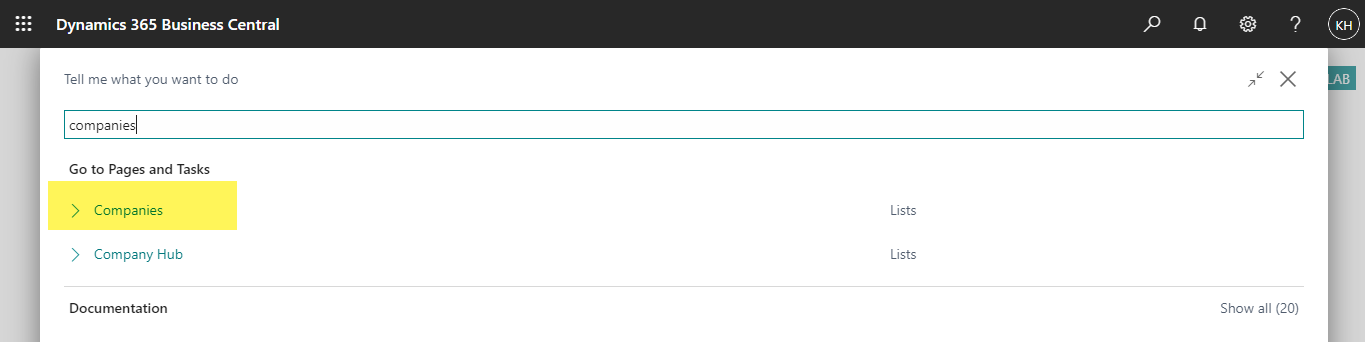How to see what users are assigned to a Microsoft Dynamics 365 Business Central License - Azure Active Directory admin center

Recently I've been asked how do I know what users are assigned to a license? You can find this information within the Azure Active Directory admin center. If you're the Microsoft Partner then you'll start at step #1 and if you have access to the Azure Active Directory admin center than you can skip to step 4. Log into Microsoft Partner Center (CSP). Navigate to Customers and select the customer. Click on Service Management then Azure Active Directory. Within the Azure Active Directory click on Licenses. Select All products then click on the assigned # and you will be returned a list of users that have the license assigned. Written by: Kristen Hosman, Microsoft MVP