Entering a Non-PO Purchase Invoice in Dynamics 365 Business Central
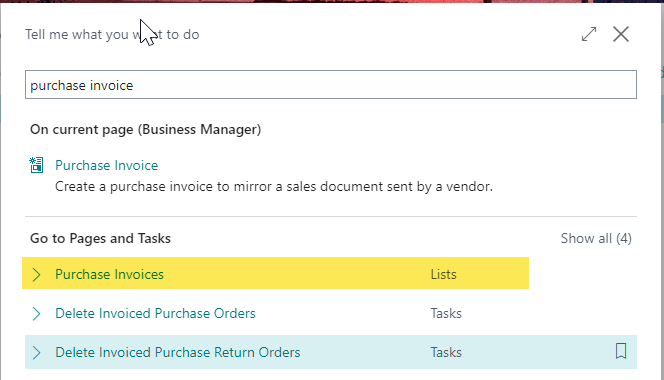
Many businesses using Microsoft Dynamics 365 Business Central don't utilize the Purchase Order functionality and therefore when they receive a vendor invoice, they need to enter that into Business Central through a Purchase Invoice transaction. This is the most basic example below. If you have other needs talk with your Partner or Business Central consultant for advice. Purchase Invoice There are several ways to enter a Purchase Invoice but for this example I'll navigate to the Purchase Invoices list. When in the Purchase Invoices window click +New to start a new Purchase Invoice. Populate the following in the General Fast Tab: Vendor Name: select vendor from your vendor list Document Date: invoice date Posting Date: date that the transaction will post to the G/L Vendor Invoice No.: invoice number At minimum p opulate the following in the Lines section: Type: G/L Account in this example. You can also choose item for example if you ne...