Invited External Accountant in Dynamics 365 Business Central now what?
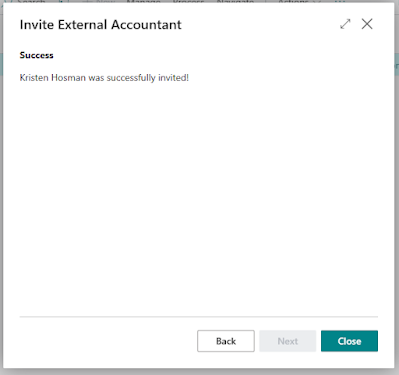
This blog describes what comes next after you invite an External Accountant. If you need to invite an External Accountant than visit this blog: Invite External Accountant in Dynamics 365 Business Central (kristenhosman.com) You've invited an External Accountant now what? What happens after you've successfully invited an External Accountant? You receive the below message in Dynamics 365 Business Central and your external accountant receives an email. Steps your External Accountant should take Have your external accountant look for an email with a subject line: You have been invited to Microsoft Dynamics 365 Business Central. The external accountant should click on the link provided in the email. They will be redirected to a Microsoft sign in window. In my case the external accountant email isn't listed so I'm going to select use another account. Enter email. Next window suggests that a code was sent to email. Go pull code from email and enter into next window. Accept t...
