Working with Posting Dates in Microsoft Dynamics 365 Business Central
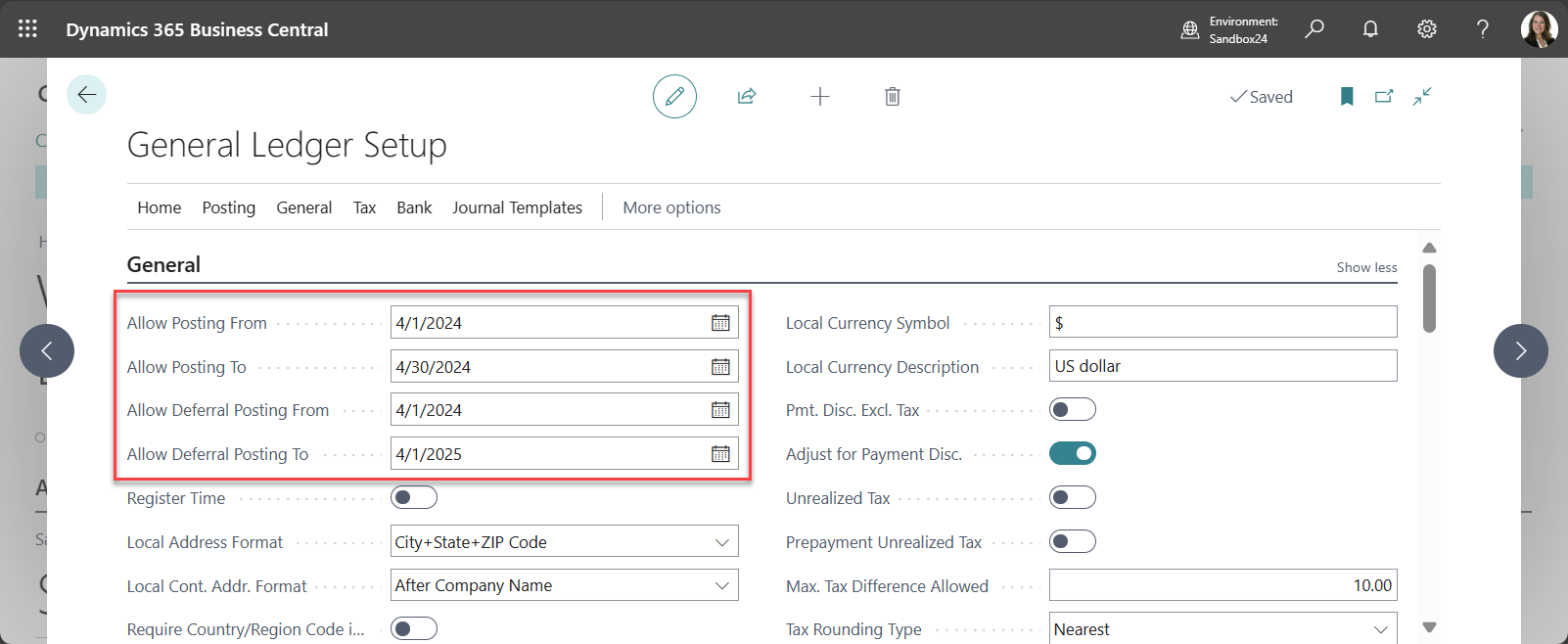
It's standard practice in accounting to "lock" down closed or future periods to prevent users from posting. Within Dynamics 365 Business Central you have what I call a company setting and a user setting. The company setting affects all users within the company, I refer to this as the "rule" and the user setup allows you to make an exception to the rule. General Ledger Setup Within the General Ledger Setup window, you have the Allow Posting From and Allow Posting To fields. I often recommend to users that you want to populate these fields with the current account period to restrict users from posting in the wrong period. You also have the option to set dates for the Deferral Postings as well. Keep in mind that the deferral dates may be different than the standard posting dates because you're more than likely posting into the future for the deferrals. The General Ledger Setup is what I refer to as the "rule." User Setup If you need an exception to ...