Dynamics 365 Business Central: Bank Reconciliation Error (Bank Reconciliation with Auto Match) Bank Linked - SaaS
Background
I ran into a new error this evening while trying to reconcile my bank account. My SaaS Business Central version is listed below. I have the Bank Recon. with Auto Match setting turned on within the General Ledger Setup window and I have my bank account linked. The error was happening after I was attempting to import the bank statement transactions (Bank > Import Bank Statement) into the bank reconciliation window.
Version: US Business Central 18.2 (Platform 18.0.26213.27342 + Application 18.2.26217.26331)
Error
The changes to the Bank Acc. Reconciliation record cannot be saved because some information on the page is not-up-to-date. Close the page, reopen it, and try again.
Identification fields and values:
Statement Type='Bank Reconciliation',Bank Account No.='CHECKING',Statement No.='XX'
Resolution
Closed the bank account reconciliation window and refreshed the Bank Account Reconciliations window. The refresh was necessary because the reconciliation I started wasn't showing in the list for me.
Opened the reconciliation and populated the Statement Date field and then proceed to the Bank > Import Bank Statement. Issue resolved.
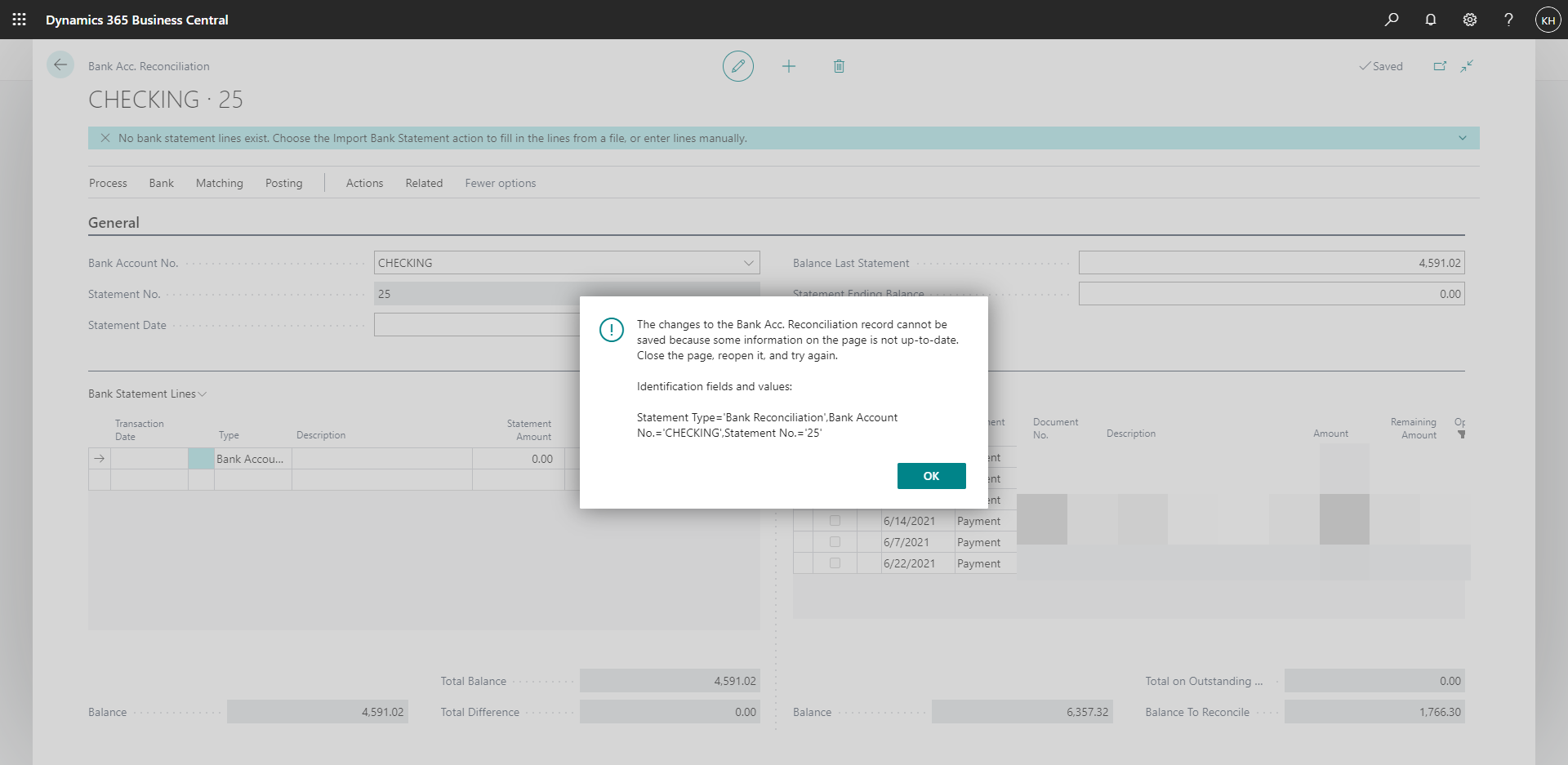





Comments