Bank Reconciliation - auto match v19 Microsoft Dynamics 365 Business Central
Just completed my first bank reconciliation in V19 #MSDyn365BC and there are some nice updates to the Bank Account Reconciliation if you're using auto match.
1. Transferring to General Journal now only does the transaction you have selected in the Bank Statement Lines pane. Tip: select all lines prior to transferring and then they all will come over, rather than doing one at a time. If you select all lines only those not matched will come over.
Written by: Kristen Hosman, Microsoft MVP
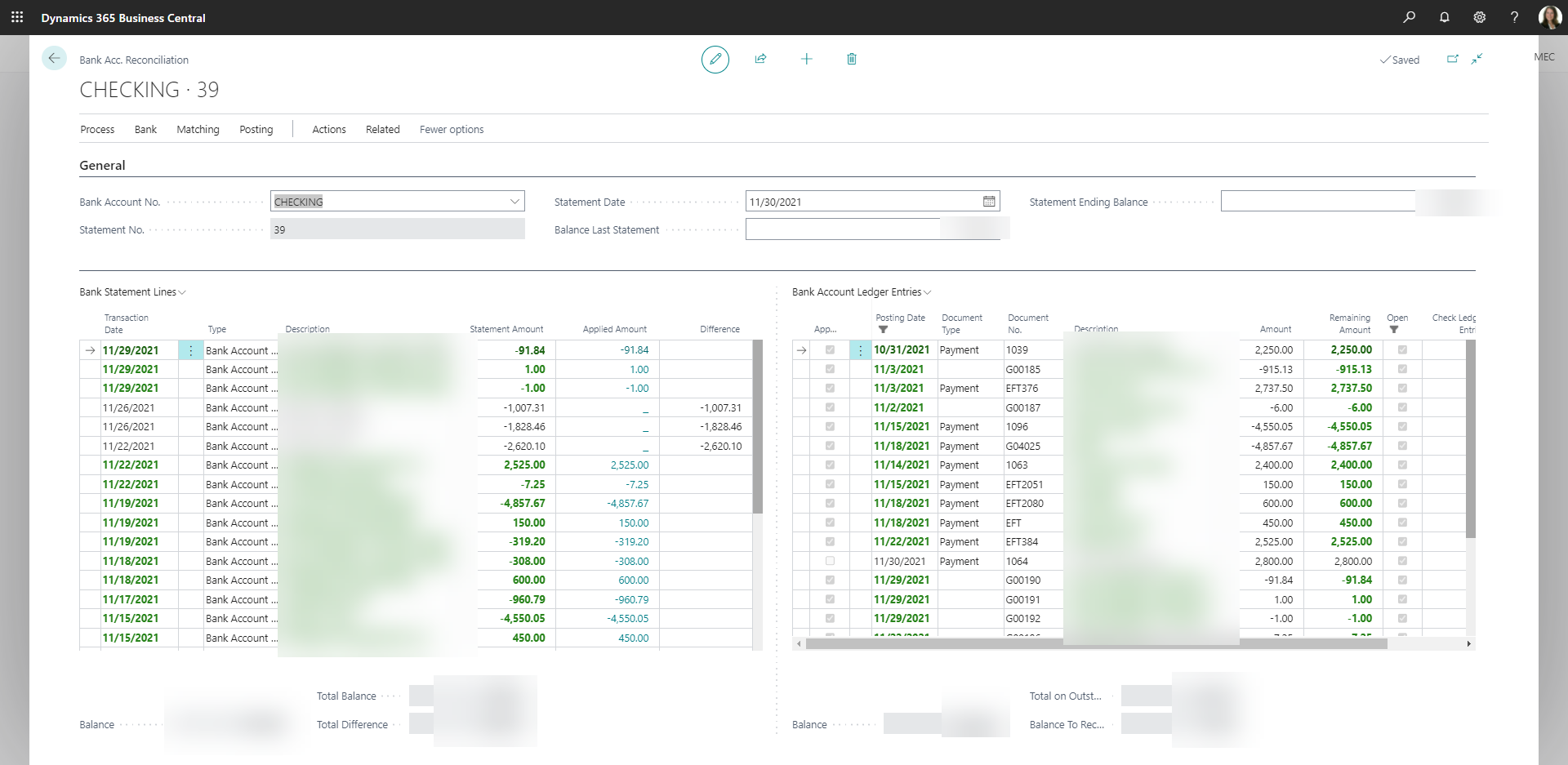





Comments