Real client issue with Checklist or Get Started...whatever you want to call it in Microsoft Dynamics 365 Business Central
Disclaimer provided by Microsoft
The checklist is designed to assist customers in onboarding companies to Business Central and assist Partners in the selling process by highlighting features to explore from the checklist. Microsoft relies on partners to bring the relevant checklist items for a given customer if they think the default ones will not suffice, which in most cases they will certainly not.
The very first default checklist item for Business Manager in non-evaluation companies is the "Company details" task, whose purpose is to open a wizard and guide users through/check if their company name is correct.
This wizard has a long history in the product and has previously served multiple purposes. One of these, importing of configuration packages when having created a new company, under certain circumstances. A bug caused this code path to be reached for one of my clients.
It's important to know that the Microsoft has fixed this bug in the wizard, and the fix is included in the 2022 wave 2 major release.
*This information was provided by Microsoft support.
Client issue
Let me share my client's story with this bug below. I am not the Partner of Record for this client; however, I was assisting with building some reports and they came to me when they started seeing goofy things since I was setting up Global Dimensions the week prior to the issue. It's first important to understand the timeline.
Sat. 09/24/2023: 11:15 am MST - received email from Mary in AP
- ISSUE: I am trying to finish and post some purchase invoices in BC, but the dimension options are no longer there, and they are not populating when I try to personalize. Is there some way for me to add the dimensions again so I can work for a bit this weekend to get invoices entered?
- RESOLUTON: updated the General Ledger Setup window with the correct Global and Shortcut dimensions. Turned on Change Log for the General Ledger Setup window fields.
Mon. 09/26/2022: 8:53 am MST - received email from Mary in AP
- ISSUE: Since the problem or update we had on Saturday that took out our dimensions I have also noticed that when I am paying the manual checks the document number is not updating and is staying at the very first number of GO4001, when I am now posting document number G004085, for example. I have been changing the number, but I wonder if this is happening for other document numbers as well. I was able to enter and post all of my manual checks, but had to change the document number each time, which was automatic before.
- RESOLUTION: updated the No. Series for payment document numbers.
Mon. 09/26/2022 - Kristen observation
- ISSUE: Noticed reports weren't printing the company name on the top of the report. Checked the Company Information window was completely empty.
- RESOLUTION: populated all the fields based on the information in the 09/09 TEST company.
Tuesday 09/27/2022: 3:37 pm MST - received email from Kim in Accounting
- ISSUE: Not sure if this is part of whatever happened on Friday night / Saturday morning, but our chart of accounts is a bit screwy now. The account subcategories are all weird, and at first, I thought that maybe I hadn’t noticed it before, but if I check in one of the old UAT accounts they look correct. I was going to check one of your test companies, but it looks like I don’t have access to them any longer.
Now looks like:
Should look like:
Correct Account Categories/Subs from UAT:
Also, the Chart of Accounts now shows all of these extra 5-digit account numbers, that are listed as posting accounts, not totaling or anything else, and they don’t need to be there, but I can’t remove them either.
This was the real trigger for me that someone may have run a Configuration Package by accident, specifically the one that ships out of the box called US.ENU.STANDARD.
THE REAL ISSUE
After some investigation I was able to determine that on Sat 09/24 around 8:14 am Kim ran a configuration package without even knowing what she was doing. I suspect that the Checklist had something to do with it. The user was annoyed with the "Get started" pane showing up that she started clicking though the checklist. I believe this is what ultimately caused a Configuration Package to kick off and that caused all the heartache. I have since removed all the checklist items from the Checklist Administration window.
I was able to verify with Microsoft that there was a bug in the checklist item "Enter company details" that caused the out of the box Configuration Package to be ran.
I have removed all items in the Company Checklist and also removed the out of the box Configuration Package that caused the issue as a precaution.
Written by: Kristen Hosman, Microsoft MVP
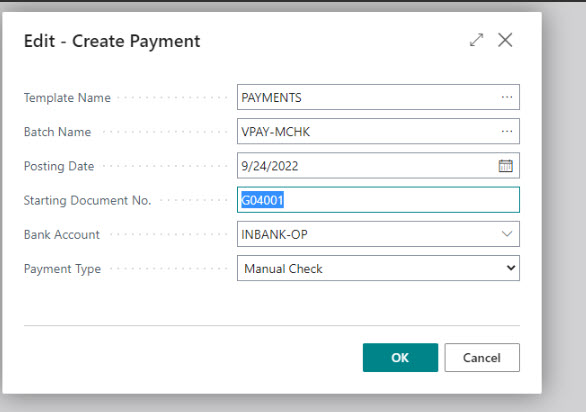



.png)

.png)
.png)





Comments