Dynamics 365 Business Central - Is this a feature or a bug? Filtering and posting General Journal lines
This blog is inspired by something I just learned from James Bowles.
Scenario: I have a General Journal with multiple lines and only want to post certain transactions/lines.
In my example I am going to filter on the Posting Date field so only the 04/30 transaction is posted.
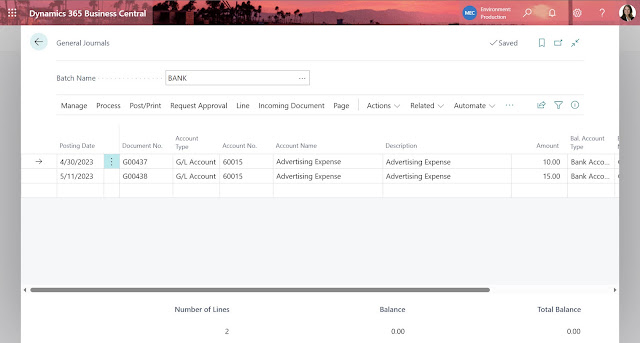









Comments