Rescuing post-go-live struggles: how I help clients optimize their Dynamics 365 Business Central system
When new clients approach me for support after their Dynamics 365 Business Central go-live, it's often because their initial implementation didn’t go as smoothly as planned. They may have been left with systems that don’t fully meet their business needs, or they’re encountering unexpected challenges that disrupt their operations. These businesses are seeking expertise to help them overcome these hurdles, optimize their setup, and finally achieve the efficiency and productivity they were aiming for when they first chose Dynamics 365 Business Central. My role is to step in, diagnose the issues, and guide them towards a solution that aligns with their goals.
I'm about to discuss three prevalent issues I frequently encounter with new clients that were onboarded by another partner. Here we go.
- Subledgers are not balancing to the general ledger. This includes bank accounts, accounts receivable, accounts payable, and inventory. The primary issue arises when direct posting is enabled on the G/L account card, allowing users to post directly to the G/L Account instead of through the sub-ledger.
- Bank accounts: your bank accounts ledger should correspond with the G/L accounts they're associated with. To verify open the bank accounts page in Business Central and compare the balances to the G/L balances.
- Accounts receivable: your accounts receivable ledger should correspond with the G/L accounts it's associated with. To verify run the aged accounts receivable report in Business Central and compare the balances to the G/L balances.
- Accounts payable: your accounts payable ledger should correspond with the G/L accounts it's associated with. To verify run the aged accounts receivable report in Business Central and compare the balances to the G/L balances.
In this example the subledger is off $450 from the general ledger. I checked out the G/L Account Card and see that direct posting is turned on. In this example I will need to reconcile the G/L to the subledger to identify where the issue is and more than likely enter a reclass against the Accounts Payable account to bring it back into balance. In this case keep direct posting on to make the entry and then remember to turn it back off to keep issues from happening again in the future. - Bank reconciliations are not being performed. This genuinely concerns me as an accountant because it baffles me how companies operate without knowing their actual bank balances. Over the years, I've dedicated countless hours to performing bank reconciliations for clients, which I consider one of the simplest tasks in the system, provided it was set up correctly before going live.
- Users don't know how to properly transact in the system. They simply weren't trained properly by their implementing partner, hence why I started this blog to share my knowledge on using Business Central.
In conclusion, when clients come to me after a challenging Dynamics 365 Business Central go-live, it’s clear that their frustrations stem from issues that could have been avoided with proper setup, training, and attention to detail. Whether it's subledgers not balancing, unperformed bank reconciliations, or users struggling with basic transactions, these problems highlight the critical need for a thorough and thoughtful implementation process. My goal is always to turn these situations around, ensuring that businesses can finally realize the full potential of their system.
Leave in the comments what you're struggling with and if you'd like to connect with me to discuss you can find me on LinkedIn using the link below.
------
Kristen Hosman is a Microsoft MVP in Denver. She works with Dynamics 365 Business Central and related technologies. You can also connect with her through this link: Kristen Hosman | Linktree


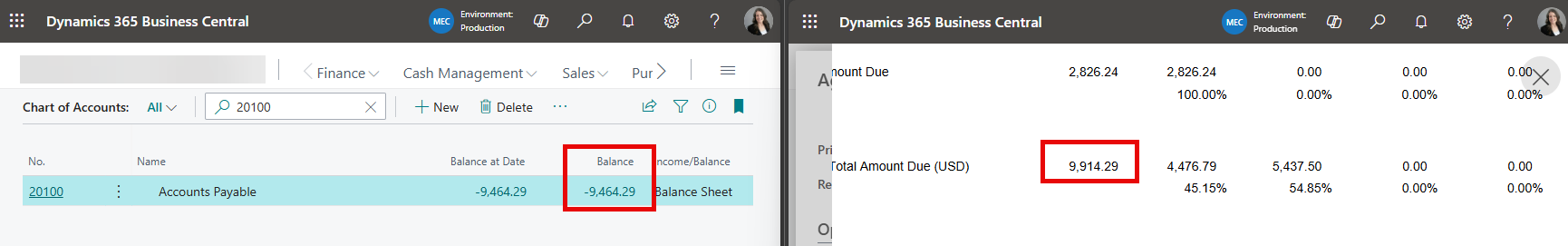



Comments
Accounts Receivable And Denial Management