Cash receipts journal vs bank deposit in Microsoft Dynamics 365 Business Central
I previously blogged on how to create a bank deposit and today I'd like to compare the cash receipt journal with the bank deposit process.
Deciding which one to use to enter customer payments can be hard. I'm going to experiment with both to show you why either one can be used.
Cash Receipts Journal
In the scenario I use below I've received two checks from two different customers. I have entered each check payment into the cash receipt journal and added one line for the total amount of the deposit to the bank account. Even though I have two checks they will hit the bank as one amount based on how I deposit them with the bank.
If the checks were deposited separately then I would use the Balance Account Type = Bank Account and Bal. Account No = B010; then leave off the third line in the example below.
Bank Deposit
The bank deposit method is easier to explain than the Cash Receipt Journal method. The General FastTab is going to allow the user to select the correct bank account and enter in the total amount of the deposit. This is great for companies that receive several checks in the mail and then deposit them at the same time into the bank. If the bank deposits all the checks as one lump sum perhaps and then you'd want to turn on the Post as Lump Sum. If you choose to not use the Post as Lump Sum then it would be similar to using the Cash Receipt Journal and using the Balance Account method.
Bank Reconciliation
Depending on whether you use the cash receipts journal or the bank deposit the information in the bank reconciliation looks similar.
Document No. G02001 was entered through the Cash Receipts Journal and Document No.s 1234 and 9677 were entered using the Bank Deposit, however when posting the 'Post as Lump Sum' was turned off therefore each line was posted separately vs Document No. BD00002 where I did have Post as Lump Sum turned on.
Conclusion
As you can see either the Cash Receipt Journal or the Bank Deposit method can be used to enter customer payments into Business Central. When deciding which one to choose, use the one that makes more sense to you and your team. Update the No. Series for either one so it meets the needs for your organization.
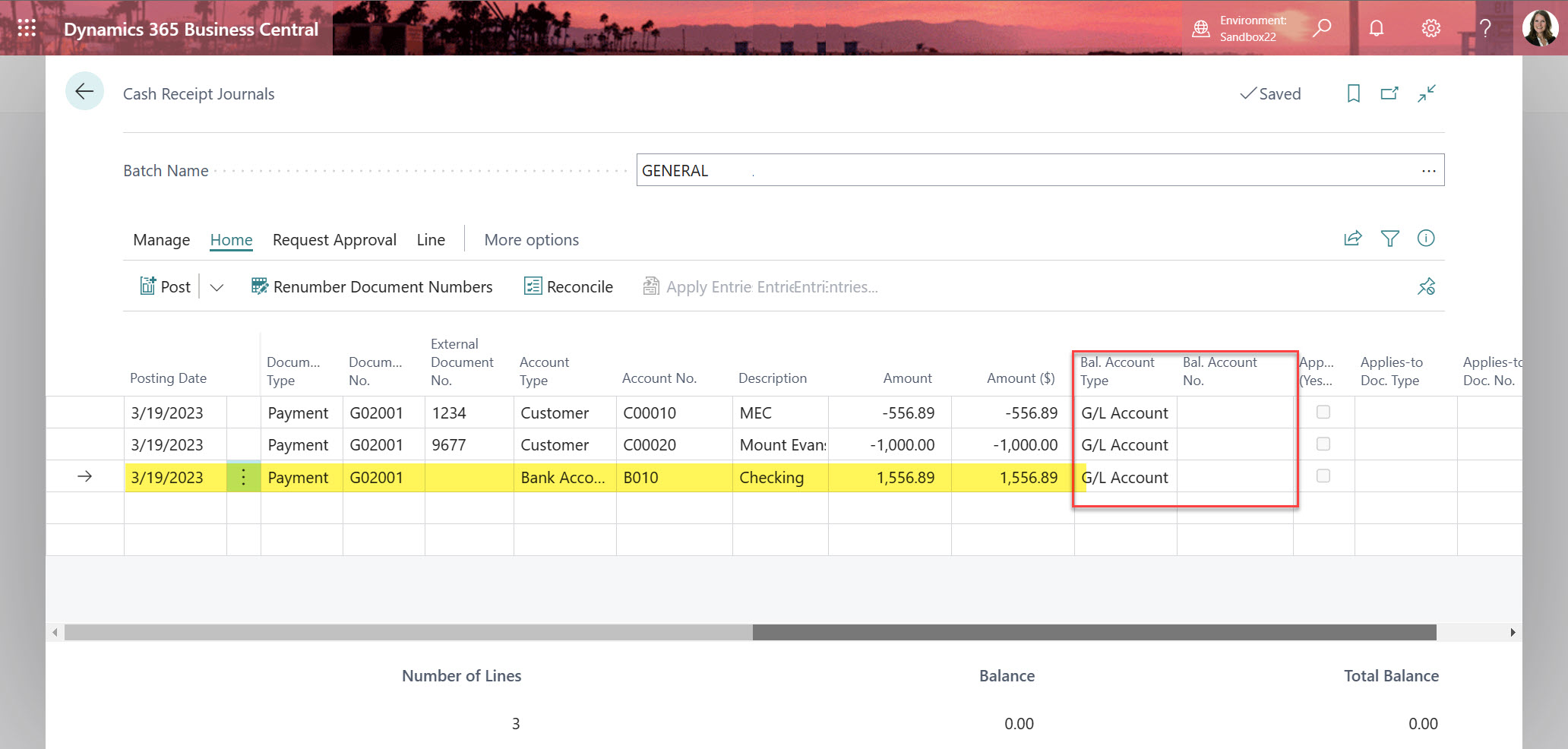
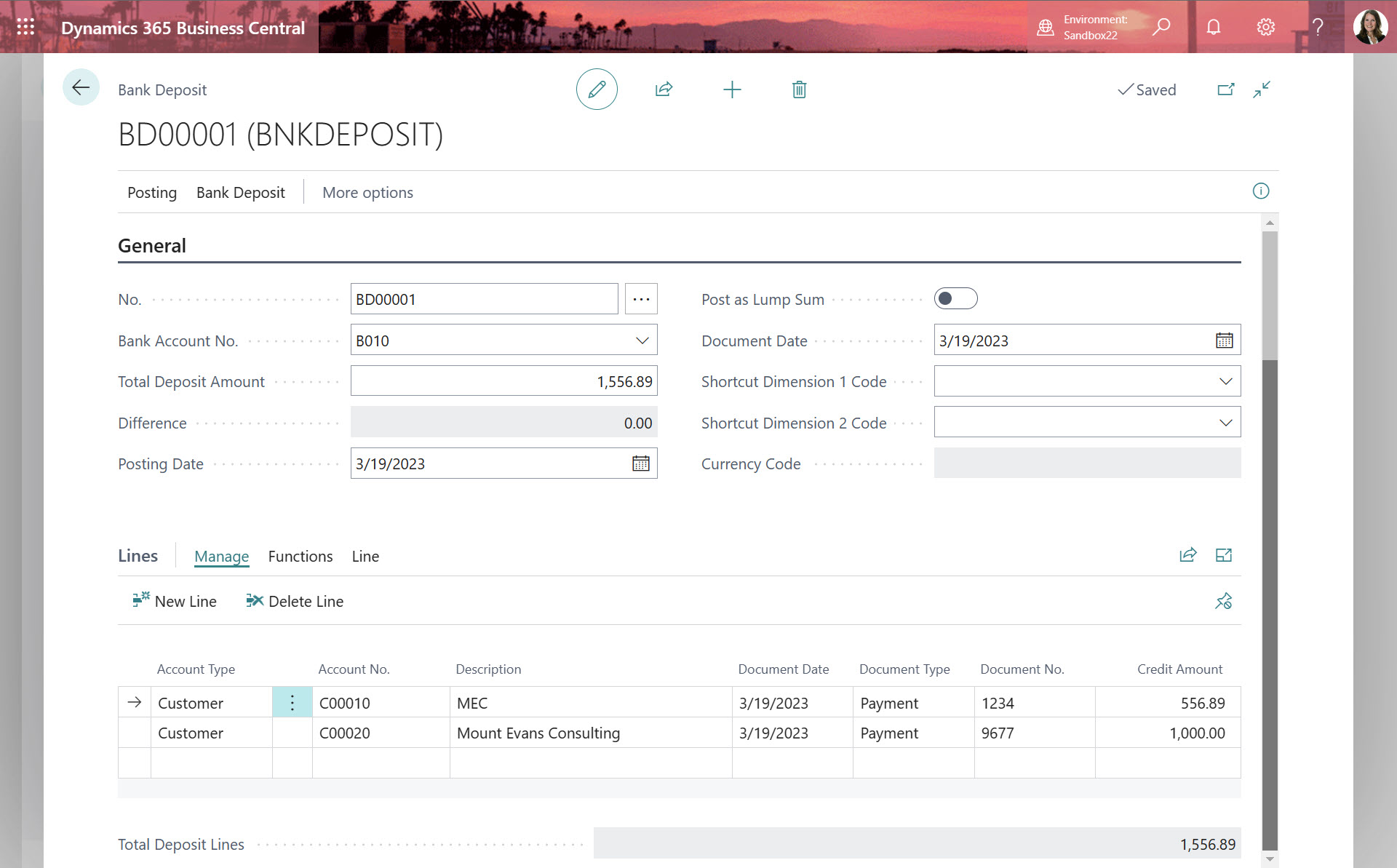
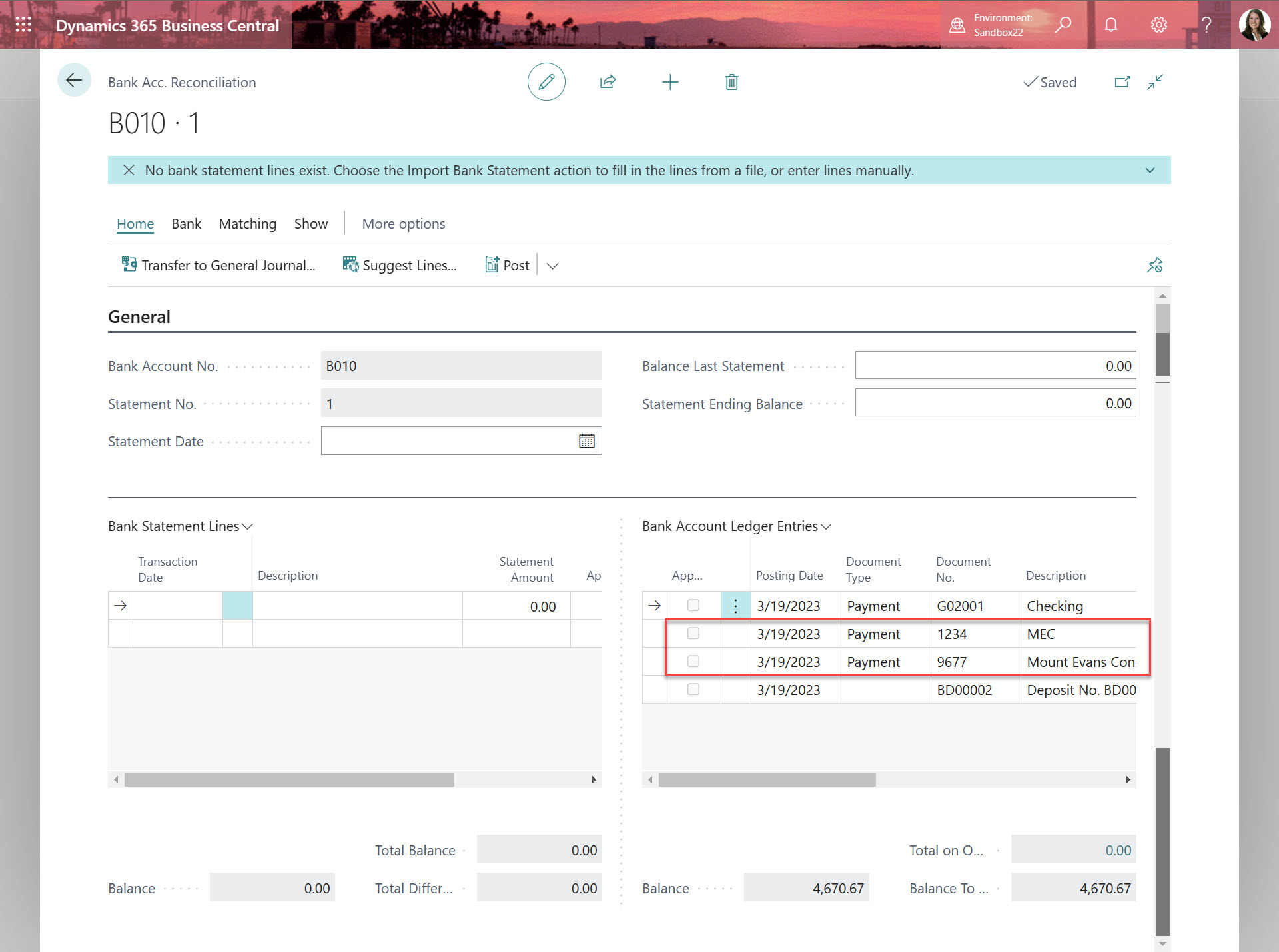




Comments